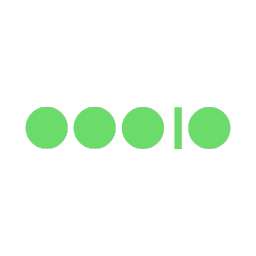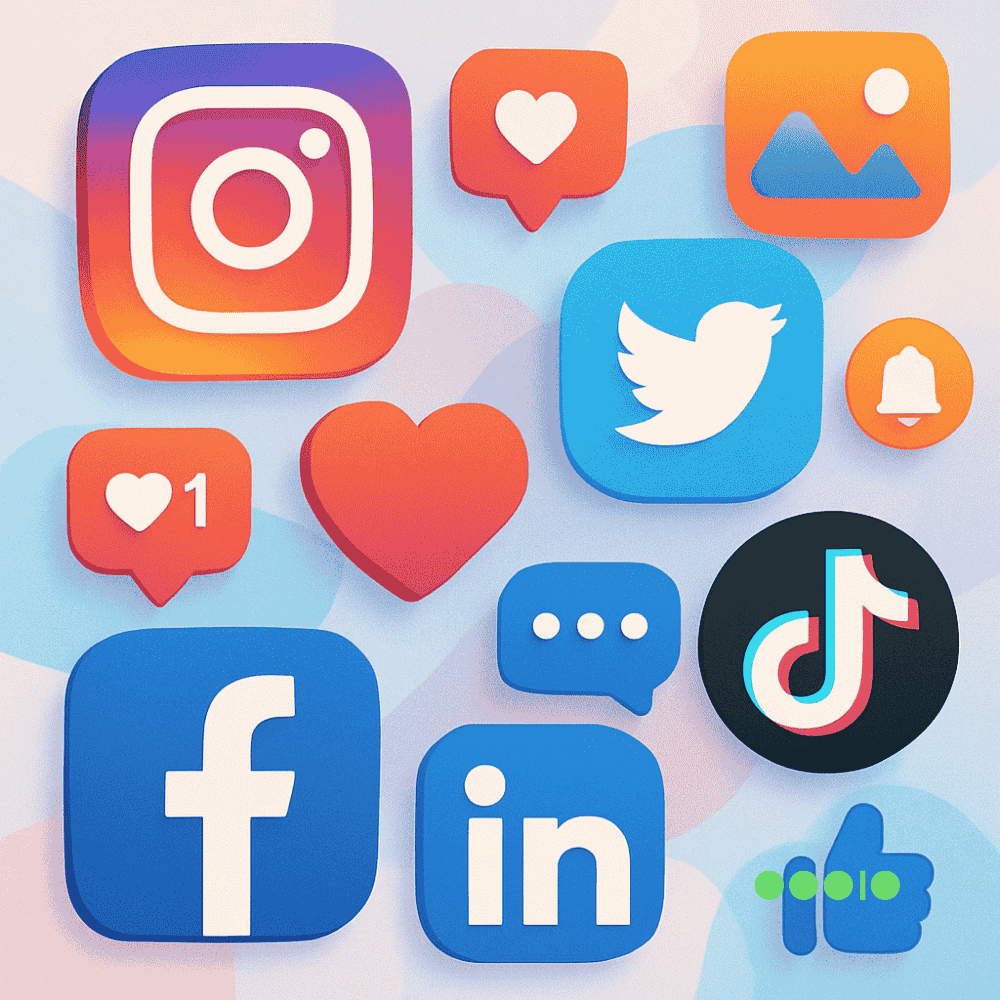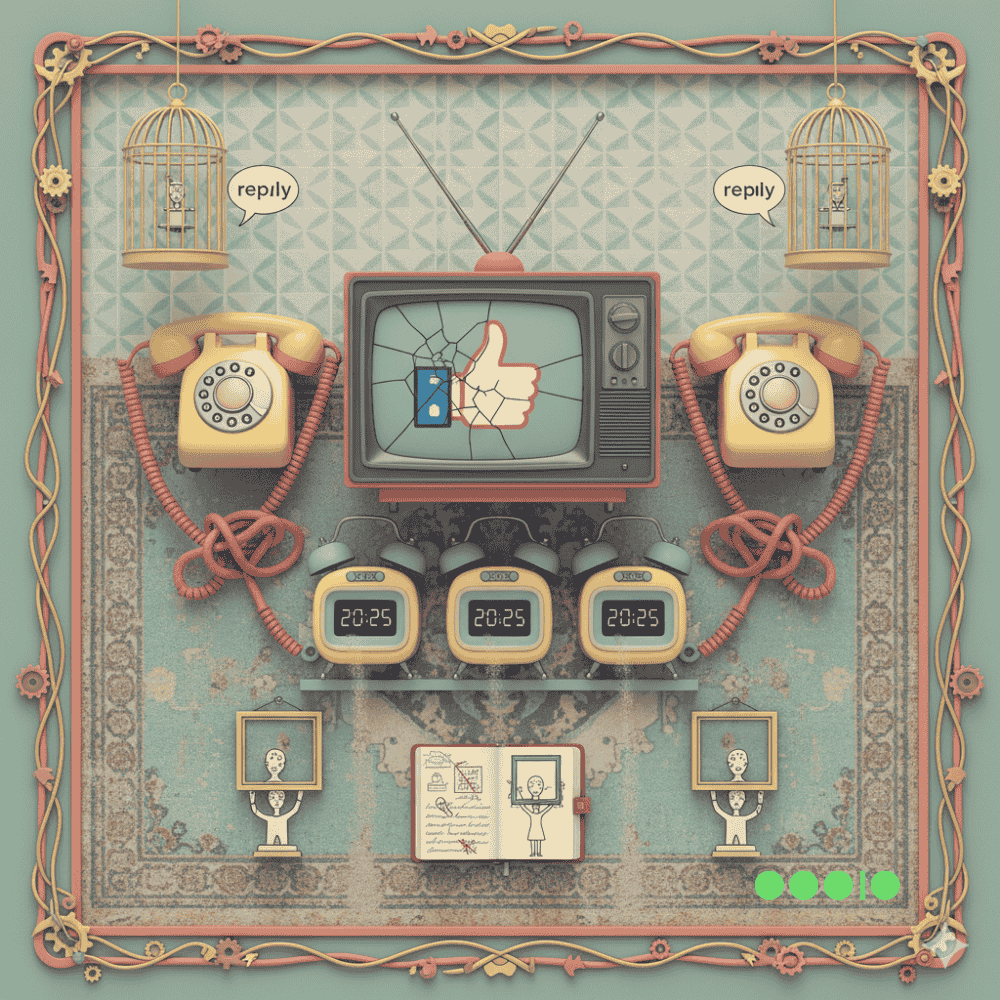TL;DR
Google AI Studio is a free, web-based platform for rapidly prototyping ideas with Google's powerful Gemini AI models. It's an excellent starting point for SMBs, freelancers, and startups to experiment with AI for content creation, workflow automation, and data analysis without any initial cost. Key features include a unified multimodal playground (text, image, video), a massive 1 million token context window for analyzing large documents, and a "Get Code" button to turn prototypes into applications. However, the free version can be slow with large tasks, and users should be aware of Google's data privacy policy (your data may be used for training unless you link a billing account). It's the perfect testbed before moving to the more robust, enterprise-grade Vertex AI platform for production use.
Beyond the Hype, What is Google AI Studio?
The world of artificial intelligence is moving at a breakneck pace, and for small businesses, startups, and freelancers, it can feel like trying to drink from a firehose. Every week brings a new model or a new tool promising to revolutionize your workflow. Google AI Studio is one of the most significant players in this space, but it’s often misunderstood.
Is it just another chatbot? Is it a complex tool only for developers? Or is it a practical asset that can genuinely help you save time, create better content, and automate tedious tasks?
This guide cuts through the noise. We’ve done the deep research to give you a clear, honest, and practical look at Google AI Studio. We'll cover what it is, what it isn't, and show you real-world examples of how you can use it to your advantage. This isn't about abstract possibilities; it's about tangible applications for your business, right now.
What is Google AI Studio? The Prototyping Playground Explained
At its core, Google AI Studio is a free-to-use, browser-based environment designed for one primary purpose: to let you experiment and build prototypes with Google's most advanced AI models, chiefly the Gemini family. Think of it as a sandbox where you can test ideas, refine prompts, and see what AI can do for you without writing a single line of code or paying a subscription fee.
It’s crucial to understand the distinction between Google AI Studio and its enterprise counterpart, Vertex AI.
- Google AI Studio: This is your starting point. It's the free, public-facing tool for experimentation. You build your proof-of-concept here. It’s perfect for validating an idea before investing resources.
- Vertex AI Studio: This is the production environment. It’s a paid, fully-managed platform within Google Cloud designed for scaling, security, and enterprise-level control. When your prototype from AI Studio is ready for the real world, you move it to Vertex AI.
This structure is intentional. Google gives you a powerful free tool to get you started, and as your needs grow, provides a clear path to a more robust, paid platform.
Core Features That Matter for Business Users
Google recently updated AI Studio to create a more unified and intuitive experience, consolidating many features into a single workspace to reduce friction. Here are the features that provide the most value for non-developers.
The Unified Multimodal Playground
Instead of switching between different tabs for text, images, and video, AI Studio now offers a "single playground". This means you can have a continuous workflow in one chat. For example, you can ask it to write a blog post, then generate an image for that post, then create a short video clip based on the image, and finally add a voiceover, all within the same conversation. This integration makes creating comprehensive content campaigns incredibly fluid.
Access to Powerful Models and a Giant Context Window
AI Studio gives you direct access to various Gemini models, including the fast and economical Gemini 2.5 Flash and the more powerful Gemini 2.5 Pro.
One of its most significant advantages is the 1 million token context window. To put that in perspective, you can upload an entire book, hundreds of pages of customer feedback, or a massive codebase and ask the model to analyze it in a single prompt. This capability is a game-changer for deep analysis of large documents.
Mastering the Prompting Interface
AI Studio offers three main ways to interact with the models, each suited for different tasks.
- Chat Prompt: This is the default mode, designed for back-and-forth conversations. It remembers the context of your discussion, making it ideal for building chatbot logic, refining ideas iteratively, or asking follow-up questions. You can also provide System Instructions to define the AI's persona, tone, and rules, which it will follow throughout the conversation.
- Structured Prompt: This mode is for data-heavy tasks. You can provide examples of an input format and a desired output format (like turning a messy block of text into a clean JSON file), and the model will learn to perform the transformation. It's perfect for extracting specific information from documents.
- Freeform Prompt: This is the simplest mode for single-turn tasks where you don't need conversational memory. It's great for quick tasks like drafting an email, brainstorming headlines, or writing a short story.
Practical Use Cases for Your Business
Now for the most important part: what can you actually do with Google AI Studio? Here are some proven, high-impact applications for SMBs, startups, and freelancers.
1. Supercharge Your Content Creation and Marketing
For small teams, content is a constant challenge. AI Studio can act as a powerful assistant to help you produce high-quality marketing materials faster.
- Generate Blog Posts with Images in One Go: You can write a single prompt like, "Write a blog post about the top 5 tourist attractions in Chicago and generate an image for each one." AI Studio will produce a formatted article with five original, high-resolution images ready for your website.
- Create Unique Visuals and Videos: Stop relying on generic stock photos. Use the integrated
Imagenmodel to create custom graphics from text descriptions. WithVeo, you can generate short, cinematic video clips perfect for website banners, social media ads, or product teasers. This gives you a professional look without a design budget.
- Conduct a Content Gap Analysis: Want to outrank a competitor? Paste the text from their top-ranking article into AI Studio and ask Gemini to identify topics, keywords, and angles they covered that you missed. This provides an instant roadmap for improving your SEO content.
- Analyze Customer Feedback: Upload hundreds of pages of customer survey responses or support chat logs. Thanks to the large context window, you can ask Gemini to identify recurring themes, common complaints, and overall sentiment, giving you invaluable insights for your next marketing campaign.
2. Automate Tedious Business Workflows
The biggest time savings often come from automating repetitive, manual tasks.
- Summarize and Analyze Long Documents: Upload a dense financial report and ask for a bullet-point summary of key performance indicators. Feed it a complex legal contract and ask for an explanation of the key clauses in simple terms.
- Accurately Parse Scanned PDFs: Many businesses struggle with scanned invoices, purchase orders, or old records saved as image-based PDFs. AI Studio's vision capabilities can accurately extract text, tables, and logos from these complex documents, saving hours of manual data entry.
- Prototype Internal and External Chatbots: Use the chat interface to design the logic for a customer service bot that answers frequently asked questions or an internal HR bot that provides information on company policies.
- Connect to Other Apps with Zapier: The API key you generate in AI Studio can be used to connect Gemini to automation platforms like Zapier. You could set up a workflow where every new support email in Gmail is automatically sent to Gemini to draft a reply, which is then saved for a human agent to review and send.
3. Accelerate Innovation for Startups and Entrepreneurs
For founders, speed and resourcefulness are everything. AI Studio is a versatile tool for getting ideas off the ground quickly.
- Rapid Prototyping with "Vibe Coding": Google is rolling out a feature that allows you to describe an application in natural language and have AI Studio generate a functional web app in minutes. While the code will likely need a developer's touch to be production-ready, it dramatically lowers the barrier to creating a Minimum Viable Product (MVP) to test with users.
- Conduct Fast Market Research: Entering a new market? Feed AI Studio the URLs of competitor websites, industry reports, and customer reviews. Ask Gemini to synthesize the information, identify key players, analyze market trends, and pinpoint potential gaps in the market.
- Overcome the "Blank Page Problem": Use AI Studio as a co-pilot to generate first drafts of essential business documents like business plans, investor pitch decks, marketing copy, and job descriptions.
The Reality Check: Performance, Bugs, and a Critical Privacy Note
While the capabilities of the Gemini models are impressive, it's important to have a realistic understanding of the user experience on the free AI Studio platform. Community feedback reveals a clear pattern: the underlying AI is powerful, but the platform itself can be frustrating.
- The Good: Users consistently praise the raw intelligence of the Gemini models, with many finding them superior to competitors for reasoning and creative tasks. The massive context window is a frequently cited advantage.
- The Bad: The most common complaint by far is performance. The web interface can become extremely slow and laggy, especially in long conversations or when using a large context (over 50,000 tokens). Response times can stretch to several minutes, making it nearly unusable for complex, iterative work.
- The Ugly: Some users report bugs and reliability issues, including the platform crashing or getting stuck in error loops. This suggests the free tier may run on lower-priority infrastructure.
A Crucial Note on Privacy
The "free" access to AI Studio comes with a significant trade-off. By default, Google may use the content you submit (prompts, uploaded files, etc.) to train and improve its models. This data can be reviewed by human evaluators.
How to Protect Your Data: For any business handling sensitive or proprietary information, this is a critical concern. You can opt out of this data usage by associating your AI Studio account with a Google Cloud Billing account. Once billing is enabled, your data is treated as private and is not used for model training, even if your usage remains within the free tier limits.
When to Go Further: A Quick Look at Model Tuning
For most tasks, crafting a good prompt is enough. But for highly specialized or repetitive tasks, you might need more consistency. This is where model tuning comes in.
Tuning involves training a base model on your own custom dataset (typically 100+ examples) to teach it a specific skill or style. For example, you could tune a model to classify customer support tickets or generate text that perfectly matches your brand's voice.
The main benefits of a tuned model are higher quality, more consistent outputs, and lower costs at scale because your prompts can be much shorter. This process is done through the enterprise-grade Vertex AI platform and represents the next logical step for a successful prototype built in AI Studio.
The Final Verdict: Is Google AI Studio Right for You?
Google AI Studio is a powerful, versatile, and strategically important tool. It successfully lowers the barrier to entry for generative AI, giving businesses, creators, and developers a no-cost way to explore state-of-the-art technology.
However, it should be viewed for what it is: an exceptional prototyping tool and a gateway into the broader Google Cloud ecosystem. The performance issues on the free tier can be a significant bottleneck for serious work, and the privacy implications require careful consideration.
Strategic Recommendations
- For SMBs & Entrepreneurs: Use AI Studio extensively for experimentation. Focus on automating internal workflows and analyzing business data. If you handle any sensitive information, link a billing account immediately to protect your privacy.
- For Freelancers & Creators: Use it as a creative partner to generate unique content and visuals. Consider offering "AI Prototyping" as a service to clients, using AI Studio to build quick proof-of-concepts.
- For Startups & Developers: Treat AI Studio as your AI development "Figma". Use it to rapidly validate ideas and build MVPs, but plan your architecture around the Gemini API for production. Acknowledge that any successful project will need to scale on a more robust platform like Vertex AI.
By understanding its strengths and limitations, you can strategically use Google AI Studio to your advantage, turning powerful AI capabilities into real-world business value.