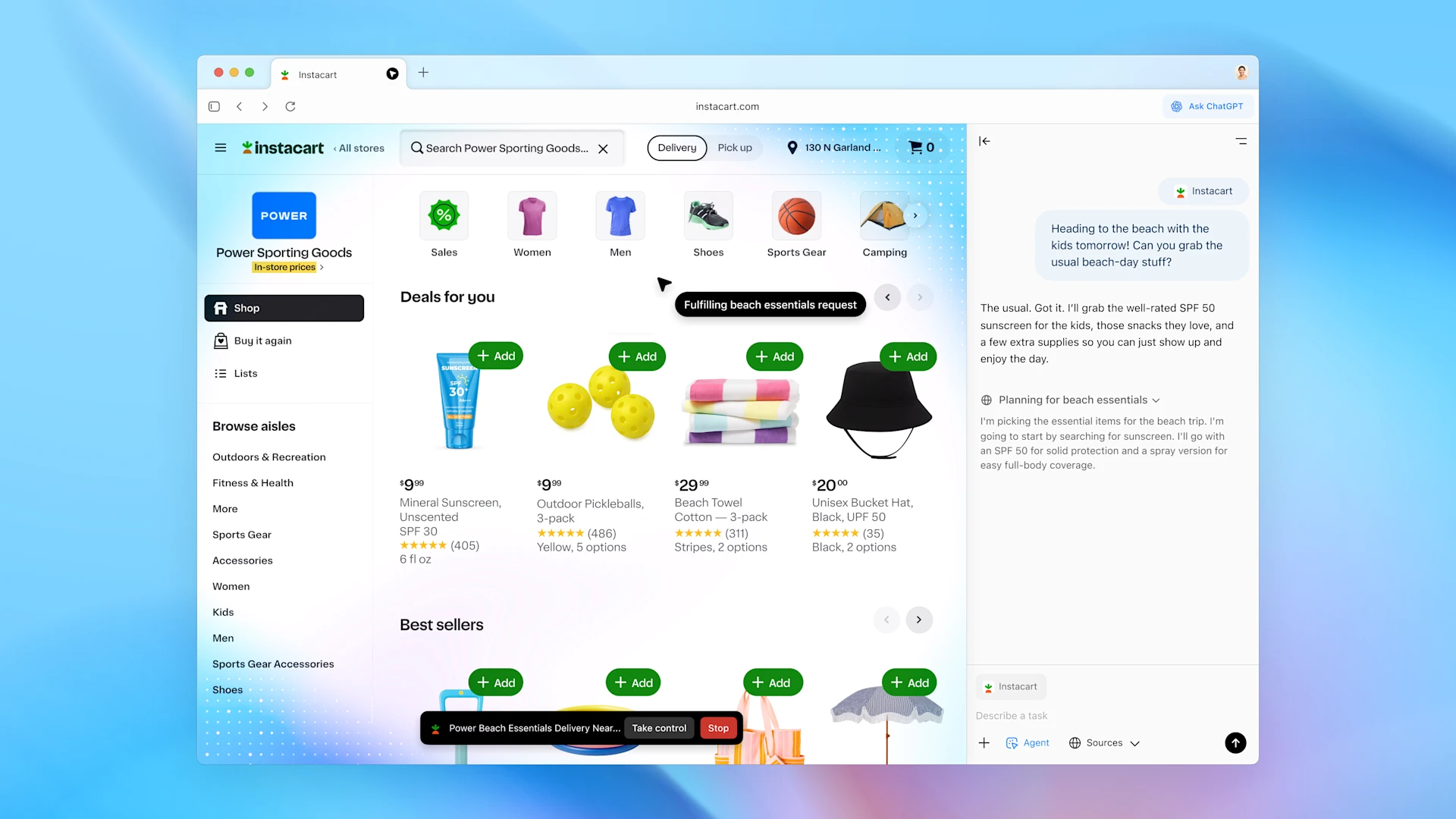TL;DR
The internet browser is undergoing its biggest change in decades. Instead of just being a window to view websites, it's becoming an intelligent assistant that can perform tasks for you. This is the dawn of the "AI browser." The two biggest new players are Microsoft's Copilot Mode in Edge and OpenAI's ChatGPT Atlas.
- Microsoft Copilot Mode is an AI upgrade to the existing Edge browser. Its greatest strength is its deep integration with the Microsoft 365 ecosystem (Word, Excel, Outlook, Teams). It can access your work documents, emails, and calendar to provide highly contextual help. It's the best choice for businesses, freelancers, and startups already heavily invested in Microsoft's software suite.
- OpenAI's ChatGPT Atlas is a brand-new browser built from the ground up with AI at its core. Its power comes from a direct line to OpenAI's most advanced models and a premium "Agent Mode" that can automate complex tasks across the web. It's ideal for tech-savvy users who want the most powerful, cutting-edge AI for web automation and aren't tied to the Microsoft ecosystem.
- The Bottom Line: Your choice depends on where your most important data lives. If it's inside your company's Microsoft files and emails, choose Copilot. If your work is spread across the public web and you want maximum automation power, Atlas is the more compelling option. This guide breaks down the features, use cases, and strategic considerations to help you decide.
The End of Browsing as We Know It
For the last twenty years, the way we use the internet has been remarkably consistent. You open a tab, type a query into a search bar, click through a list of links, and piece together the information you need. The browser has been a passive tool, a simple window to the web. That era is officially over.
We are now entering the age of the agentic browser, a fundamental shift that transforms your browser from a passive viewer into an active partner. Fueled by powerful artificial intelligence, these new tools don't just find information; they understand it, synthesize it, and act on it. This isn't another minor feature update. It's the start of a new browser war, fought not over speed or plugins, but over intelligence.
In one corner, you have Microsoft, embedding its Copilot AI deep into the fabric of the Edge browser and the entire Windows ecosystem. In the other, you have OpenAI, the company behind ChatGPT, releasing its own standalone browser, Atlas, in a direct bid to own the user's primary interface to the web.
For small and medium-sized businesses (SMBs), startups, and freelancers, this isn't just a tech trend to watch. It's a strategic inflection point. The browser you choose is no longer just a matter of preference; it's a decision about which AI ecosystem will power your productivity for the next decade. This guide provides a clear, no-nonsense breakdown of what these new browsers do, who they're for, and how you can leverage them to grow your business.
Microsoft's Play: Your Business Data is the Secret Weapon
Microsoft’s strategy isn’t to build a new browser from scratch. Instead, it’s to turn the one you already have on your Windows machine, Microsoft Edge, into an intelligent companion that understands the full context of your work. The vision is to give you an "angel on your shoulder" that handles the tedious parts of your digital life.
The real power of Microsoft's approach, especially for business users, isn't just about browsing the public web. It's about its ability to securely connect to your private work data through the Microsoft Graph. This means Copilot can see your emails in Outlook, your files in SharePoint, and your conversations in Teams, giving it unparalleled context.
Key Capabilities for Professionals
- Deep Ecosystem Integration (The Microsoft Graph Advantage): This is Copilot's killer feature. Imagine you need to create a sales proposal. You can ask Copilot in Word to "draft a proposal for Client X, referencing our recent email conversations and the data in the Q3 sales spreadsheet". Copilot can pull information from Outlook and Excel to generate a highly relevant first draft, a task impossible for a standalone browser. This makes it an incredibly powerful tool for anyone living within the Microsoft 365 environment.
- Multi-Tab Reasoning: A more immediate and practical feature is Copilot's ability to see and understand the content across all your open tabs. If you're researching competitors, you can open their pricing pages in separate tabs and ask Copilot, "Summarize the key differences between these three service plans and put it in a table." This saves an enormous amount of time switching between tabs and manually compiling information.
- Copilot Actions & Journeys: Microsoft is pushing into automation with "Copilot Actions," which allows the AI to perform multi-step tasks like unsubscribing you from marketing emails or booking a restaurant. However, early tests show this feature can be unreliable, sometimes failing to complete tasks or making errors, so it should be used with caution for critical operations. "Journeys" is a more polished feature that automatically groups your browsing history into topic-based projects, making it easy to resume complex research without losing your place.
Who is Microsoft Edge Copilot Mode for? Copilot Mode is the clear choice for SMBs, startups, and freelancers who are deeply embedded in the Microsoft 365 ecosystem. If your daily workflow revolves around Outlook, Teams, Word, and Excel, Copilot offers a level of integrated intelligence that no competitor can currently match. It turns your browser into a secure extension of your existing business operations.
OpenAI's Gambit: A Pure-Play AI Powerhouse
OpenAI is taking a completely different approach. Instead of augmenting an existing browser, it built ChatGPT Atlas from the ground up to be an AI-native experience. The philosophy is simple: the AI isn't a feature in the browser; the AI is the browser.
Atlas is a direct-to-user play, aiming to create the most powerful and intelligent web interaction tool, independent of other ecosystems. Its intelligence is built not from your private company files, but from learning your habits on the public web and giving you direct access to OpenAI's most advanced models. Interestingly, while positioning itself as a "Chrome killer," Atlas is built on Chromium, the same open-source engine Google maintains, meaning its innovation lies entirely in the AI layer on top.
Key Capabilities for Professionals
- Agent Mode: This is the crown jewel of Atlas and is available to paid ChatGPT subscribers. Agent Mode transforms the browser into an autonomous worker that can execute complex, multi-step tasks across different websites. For example, you could ask it to "Find the top three CRM options for a small business, compare their features and pricing, and sign me up for a free trial of the best one." The agent will then navigate the web, fill out forms, and complete the task on your behalf, with you supervising the process.
- Chat Anywhere: Atlas places an "Ask ChatGPT" button on every webpage, allowing you to instantly summon a sidebar to ask questions about the content you're viewing. You can summarize a long article, ask for an explanation of a technical concept, or even get help drafting a reply to an email directly within the Gmail interface, eliminating constant copying and pasting.
- Browser Memories: This is an optional feature that acts as Atlas's personalization engine. When enabled, it remembers key details from your browsing sessions to provide more relevant and context-aware help over time. You could ask, "Show me the laptops I was looking at last week and tell me which one has the best battery life." This creates a more continuous and intelligent browsing dialogue, but it also raises significant privacy questions, as it creates a detailed map of your online behavior.
Who is ChatGPT Atlas for? Atlas is built for the tech-savvy professional, the early adopter, and anyone who prioritizes the raw power of the underlying AI model above all else. If your work involves extensive web research, data scraping, and automating tasks across various third-party websites, Atlas's Agent Mode offers a glimpse into the future of productivity.
Head-to-Head: Which AI Browser is Right for Your Business?
The choice between Copilot and Atlas boils down to a single, critical question: where does your most valuable context live?
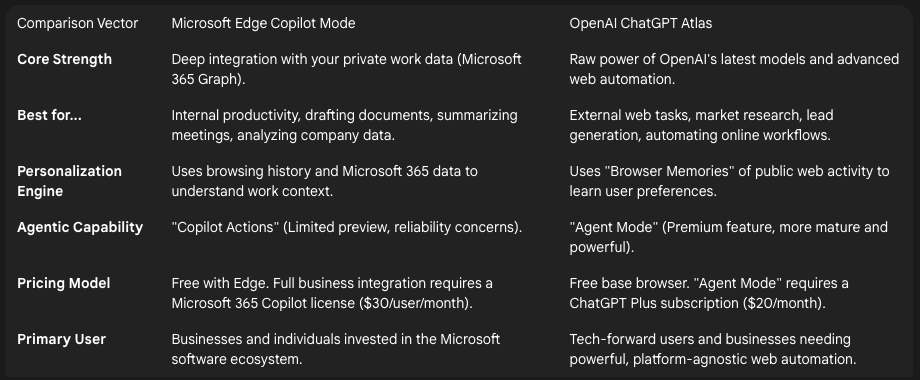
The Privacy and Security Question
It's impossible to discuss these tools without addressing the elephant in the room. To be effective, these AI browsers require unprecedented access to your data. Copilot's "Journeys" needs your browsing history, and Atlas's "Memories" creates a comprehensive record of your online life. This introduces significant privacy and security risks.
Furthermore, the agentic capabilities open the door to new types of attacks. Security researchers have already demonstrated how malicious prompts hidden on a webpage could trick an AI agent into performing unintended actions, like extracting data from your email or making unauthorized purchases. Both Microsoft and OpenAI are implementing safeguards, but users must be cautious and deliberate about the permissions they grant these powerful new tools. For more information, read about securing your business in the age of AI.
A Practical Playbook for SMBs and Freelancers
Let's move from theory to practice. How can you actually use these tools to save time and grow your business today?
For Freelancers & Solopreneurs:
- Automate Lead Generation: Use Atlas's Agent Mode to automate the tedious process of finding new clients. Give it a prompt like, "Search LinkedIn for marketing directors at B2B SaaS startups in Texas, find their company websites, and extract the contact information from their 'Contact Us' page into a spreadsheet".
- Accelerate Market Research: Instead of spending hours manually compiling data, task an AI browser to do it for you. Use Copilot's multi-tab reasoning to open five competitor websites and ask, "Create a feature comparison table for the services offered on these open tabs".
- Streamline Content Creation: Use Copilot to supercharge your writing process. Open several research articles and ask it to "Summarize the key statistics and arguments from these sources." Then, use that summary to ask, "Generate five blog post titles and a detailed outline for the most compelling one". This is a great way to leverage our guide to AI for marketing.
For Startups & SMBs:
- Enhance Sales & Marketing: If your team uses Microsoft 365, Copilot is a game-changer. A salesperson can open a client's folder in SharePoint and ask Copilot to "Draft a personalized follow-up email to Client Y based on our last Teams meeting transcript and their project requirements document".
- Streamline Financial Analysis: An operations manager can upload a sales spreadsheet to Excel and use natural language to get insights. Ask Copilot, "Analyze this data to identify the top-performing product category in Q3 and visualize the monthly sales trend".
- Improve Customer Support: When a support ticket comes in, an agent can use Copilot to instantly get up to speed. A simple prompt like, "Summarize all previous email and chat interactions with this customer" provides immediate context, leading to faster and more effective resolutions. This is a prime example of how AI can boost productivity.
The Future is Agentic. Choose Your Partner Wisely.
The launch of Microsoft Copilot Mode and OpenAI Atlas marks the beginning of a new era for the web. The browser is no longer just a tool for accessing information; it is becoming the central operating system for our digital lives, an intelligent agent that helps us manage complexity and automate work.
The choice between these two platforms is more than a simple software decision. It's a strategic alignment with an AI ecosystem.
If your business runs on Microsoft, Copilot offers a secure, integrated, and contextually aware assistant that understands your work on a deep level. It's the pragmatic choice for leveraging the data you already own.
If you are a digital native whose work spans the entire web, and you want access to the most powerful automation tools available, Atlas offers a bold vision of the future. It's the ambitious choice for pushing the boundaries of what's possible.
Either way, the passive days of clicking through blue links are numbered. The future of work is interactive, conversational, and agentic. The only question left is, which co-pilot will you choose to navigate it? For more help, see our guide on choosing the right AI tools for your business.
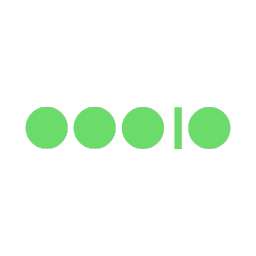
.png)